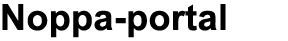T-110.5100 Laboratory Works in Datacommunications Software (4 cr)
Laboratory assignments
Demonstrations
The course is passed by demonstrating a working system configuration to the course assistants in room A120 of CS building. During the demonstration, assistant asks questions related to the details of the student's solution. If the demo fails or the student cannot answer too many of the questions, the assistant can fail the assignment. The demonstration time is limited and cannot be extended. So don't be late from your event and double check your demo before arriving.
Notice that student cannot ask questions on how to solve the assignment during demo session. The course has separate sessions for asking help from the assistants.
Deadlines
The course has demonstration days during which the student displays a working system configuration and answers the questions from the assistant. Remember, that it's better to do the assignments as early as possible to avoid the last days' rush!
Laboratory assignments
You can access your TKK Computing Centre or Niksula account using SSH on the laboratory computers assigned to you.
Assignments and deadlines
The assignments are demonstrated to the course assistants during the weeks described below. Use the appointment scheduler to reserve a demo. Reception times are on the week prior to the demo week and you should use the appointment scheduler to reserve also reception times.
|
Assignment |
Description |
Demo Week |
|
Lab 1 |
You will learn to use some basic Unix network tools. This assignment can only be included in either T-110.5100 OR T-110.5200 course. |
39 |
|
Lab 2 |
5100: DNS, 5200: network file systems |
41 |
|
Lab 3 |
5100: Email, 5200: firewall |
45 |
|
Lab 4 |
5100: IPv6, 5200: crypto file systems |
47 |
|
Lab 5 |
5100: not yet available, 5200: VPN |
48 |